Step-by-Step Instructions for Donating
Donate Links
Thank you for participating in the Lend A Helping Hand campaign and giving generously. Your contribution changes lives and makes a positive difference in our communities and beyond. Please make your contribution online. If that is not feasible, use the Pledge & Payroll Deduction Form to donate in person. Instructions for both procedures are provided below.
Please follow these step to donate online (preferred)
Click the “Make a Donation” button. It will take you to the Utah ID login page. Please provide your credentials as prompted. Then, continue with the following actions.
Selecting contributions type: payroll deduction or one-time donation
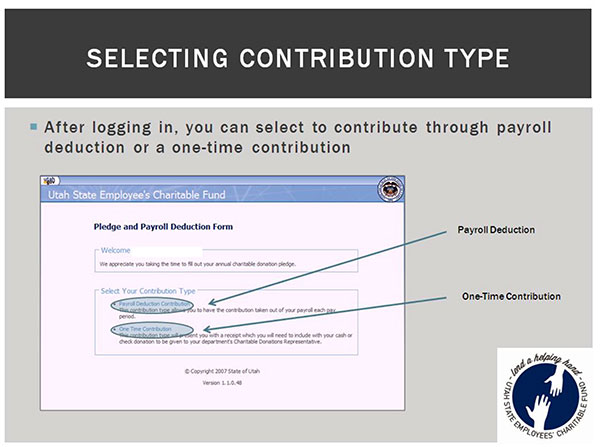
Selecting payroll deduction
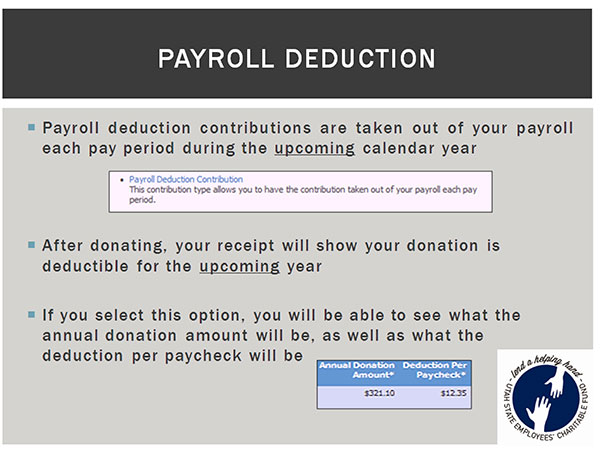
Selecting one-time contribution
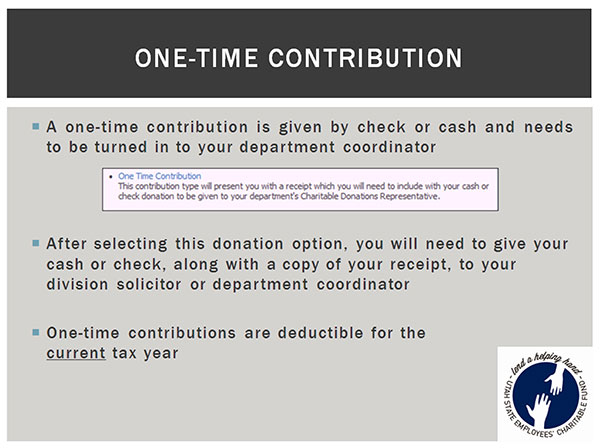
Copying last year’s selections to continue them the coming year
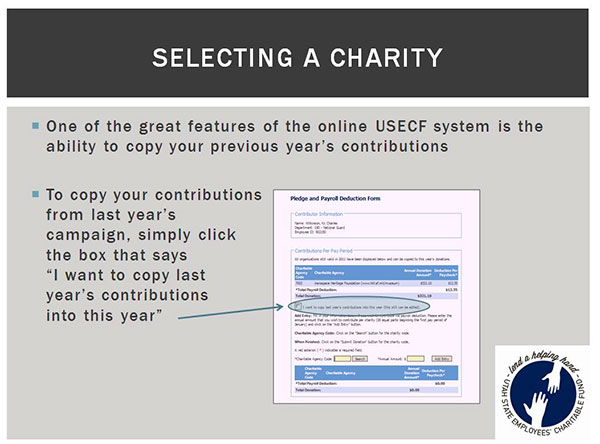
Selecting a new agency to support with a new amount of money. Even $1.00 donation can be deducted from your paycheck each pay period.
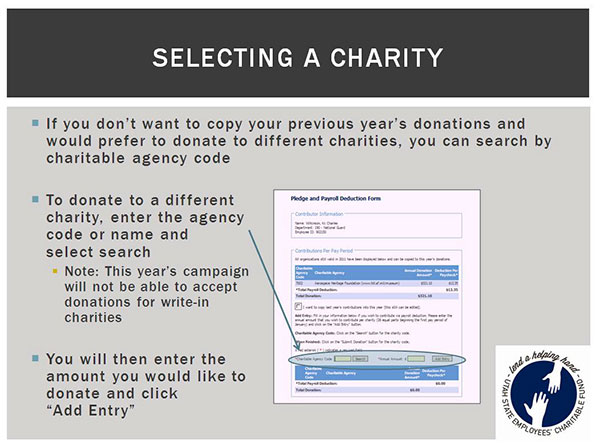
Confirming and submitting your contribution by payroll deduction
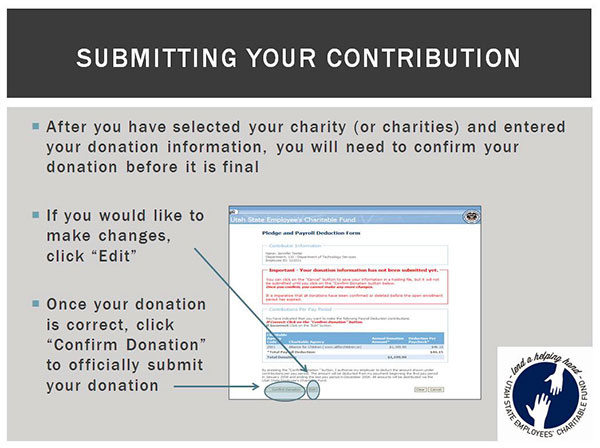
Confirming and submitting your one-time donation
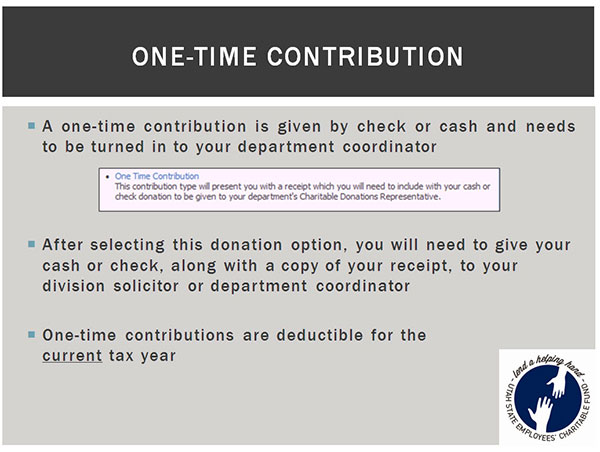
Printing receipt
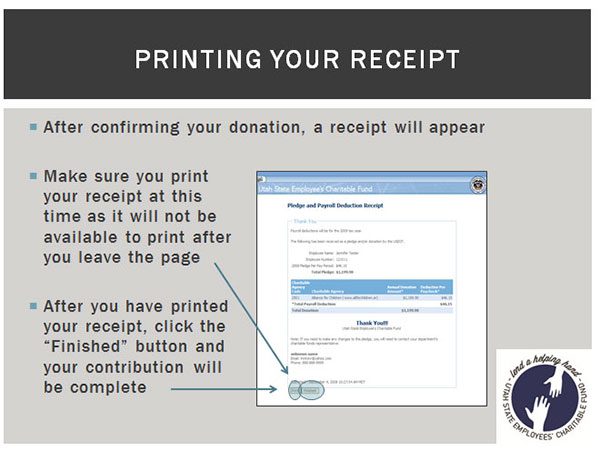
Please follow these steps to donate in person
- Print the Pledge & Payroll Deduction Form
- Fill out the form and sign it
- Give the form and your donation to the Department Campaign Coordinator for processing.
